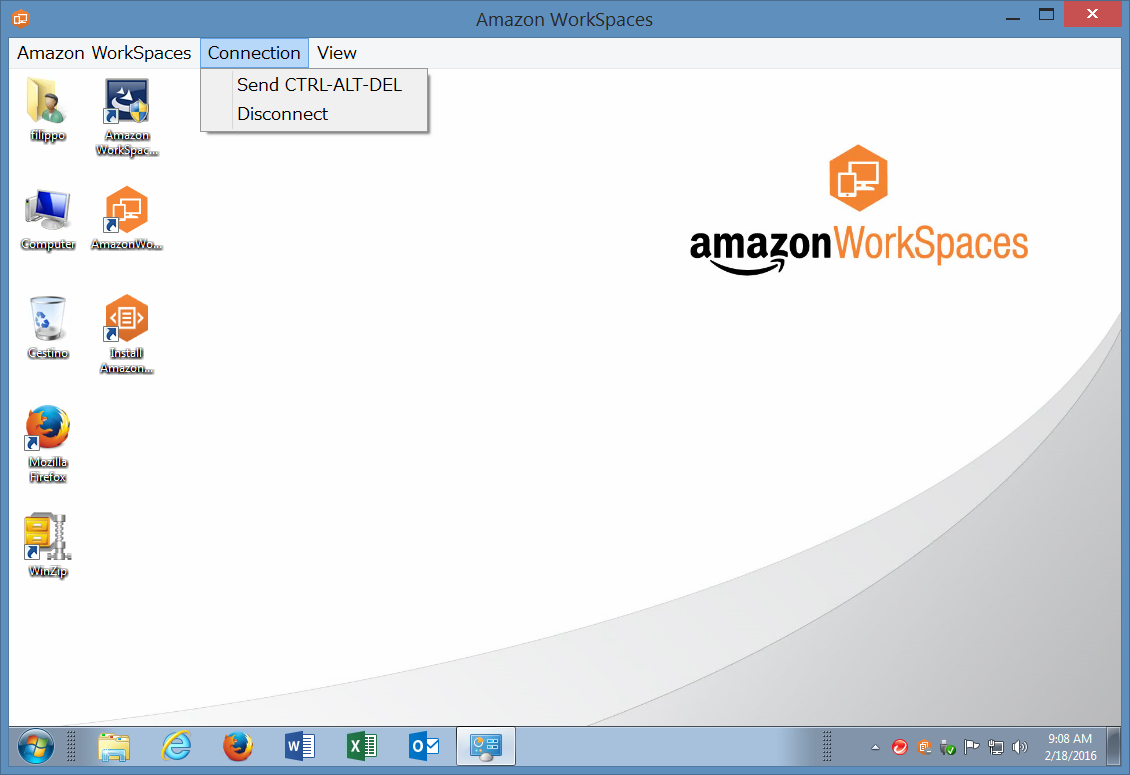We’ve tried the Virtual Desktop Infrastructure (VDI) as-a-Service system offered by the American colossus. A few clicks of the mouse are needed to create and distribute virtual desktops that are complete and accessible anywhere.
VDI systems are'n any news in the IT scenario, just think about Citrix XenApp or less know but quickly evolving systems such as VMware Horizon. The real difference in terms of performances and availability, in particular for SMB, can be experienced only by switching to a Cloud-based solution. Choosing a Cloud Provider with an “as-a-Service” approach means not having to deal with any hardware and software infrastructure anymore: the only requirements are an Internet access and whichever terminal, a tablet or even an old PC with Linux or an employee’s laptop -that’s a BYOD logic- and you’ll be ready to offer an updated, complete and always available business desktop.
It’s worth to point out two main limits in the adoption of these solutions: one is about software, the other’s about hardware. The former implies software licenses management: Microsoft has never been friendly in terms of VDI solutions and probably it’s easier to find systems where licensing has been interpreted or configured in a wrong way, even though all the other things have been properly done.
The second limitation is about guaranteeing good performances to users’ desktops in every situation: it’s not an easy task to implement a system (hardware, software, hypervisor and so forth) that can provide enough resources in every situation, in particular for small System Integrators or less experienced Cloud Providers.
The Amazon offer
Amazon offers a VDI platform that is quite complete called WorkSpaces (WS): this solution adopts a “per usage” approach with a monthly fee for each desktop calculated on characteristics and licenses. You don’t have to worry neither about licenses (at least as far as the main applications and the Operating Systems are concerned) nor performances if you choose a platform like this: the platform is sold “as-is” and can be directly interconnected with all the Amazon Web Services, with an overall perspective of satisfying even the most demanding needs in terms of IT infrastructures.
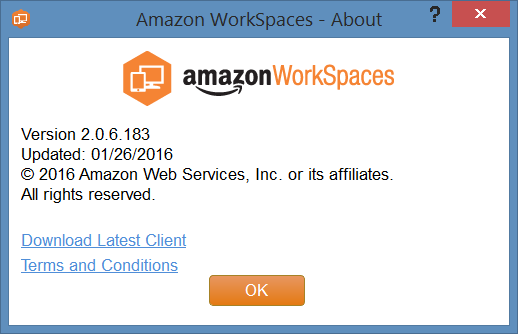
WorkSpaces is available in three packages: Value, Standard and Performance, which differ obviously in terms of hardware and software resources at disposal. By default all WS bundles come with Windows 7 as Operating System (to be more precise, it’s Windows 7 Experience based on Windows Server 2008 R2) with Internet Explorer 11 and WinZip, while the access to Plus solutions allows to start a virtual instance equipped with additional software like Office Professional, Trend Micro and an utilities package. Once WS is started, further software can be installed (with their licenses if needed), or you can create, regardless of the chosen package, a customised image.
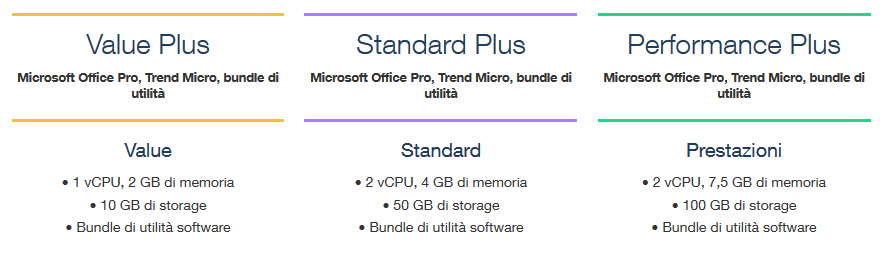
Once you have chosen the environment typology and the related deployment from the AWS Web interface, users will receive an email with the instructions to access their own virtual desktop. To start using WorkSpaces, download the custom client and access with the credentials you’ve been given: it's available for PC, Mac Chromebook, iPad, Kindle and Android tablets, thus offering a total use coverage and a great portability. Moreover, the cloud-based nature of WS allows users to switch from one device to another in a transparent way and without losing the access to resources (installed software, data, configurations, and so forth).
WS perfectly integrates with existing Active Directory platforms, and if a domain is not present, it gets automatically created and connected to every desktop.
Storage for each instance spans from 10 to 100 GByte according to the package.
Another important aspect is about security: using the PC-over-IP protocol (PCoIP), business data, and in general data of who administers the infrastructure, is not stored in any way on the user’s device. This way the usage experience is very close to a physical desktop (such protocols also optimize the bandwidth use), data doesn’t get out of the AWS Cloud and, as a consequence, out of the working environment.
The price of the different packages also varies according to the geographical area. Amazon allows the use of your own licenses (Windows and Office) -after a quick verification of a few minimum requirements- thus offering a saving of a couple of dollars from the normal price. For instance the Value configuration with 1 vCPU, 2GByte of RAM and 10GByte of storage is 27$/month, the Standard configuration with 2 vCPU, 4GByte of RAM and 50GByte of storage is 37$/month; switching to Plus version with Office Professional and the Trend Micro Worry-Free Business antivirus is an additional 15$ per month.
Prices unfortunately can’t be splitted in time, you must pay for the whole month even if you use your desktop for a couple of days.
Usage experience as an end-user
We have tried the Value Plus package (42$ per month). Once the WorkSpace Client is installed, all it’s required is to enter your own credentials and start working with an interface which is very close to Windows’ Remote Desktop Connection: you can also switch to fullscreen mode thus avoiding the feeling of working on a remote desktop, even if using two screens (WS automatically scales on both screens to the greater resolution available)
The overall usage experience is good, albeit partially limited by package performances (2GByte of RAM and 1 vCPU) which gave us a feeling of non-optimal reactivity in some cases. Navigation within the file system and the different areas of the OS is fluid, opening programs (Word, Excel, Chrome, etc..) requires an acceptable time, which is obviously higher than the one offered by a physical desktop with an SSD unit. These impressions are confirmed by a test on storage performances that highlights modest values (see the image below, but beware that this data is only indicative), on the other hand we’ve been positively impressed by the Internet connection speed, which greatly overlaps 100Mbps in download and 50Mbps in upload (traffic is invoiced apart with AWS rates).
Local printers are automatically connected and perfectly behaved in our test. Sharing documents between desktops happens with WorkDocs, an object storage service with an operating mode close to Dropbox and also available for Android, iPad and Kindle Fire.
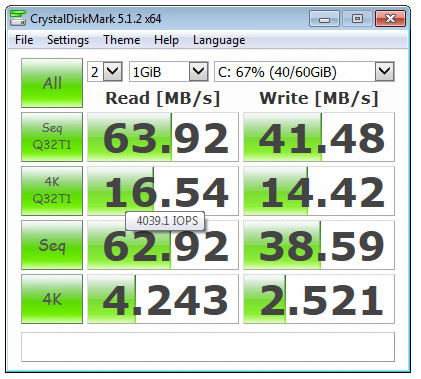
In our opinion, WorkSpaces offers a winning approach to VDI. It’s suited to multiple situations for sure and offers many advantages with respect to an on-premises infrastructure: easy creation of working environments, scalability, security and absence of maintenance are the main ones, although OS updates must be applied by users.
Among the disadvantages we can find price which is not particularly high but certainly higher than purchasing a laptop and related licenses even for just a three-year usage term. However if you add the costs of deployment, configuration, managements and IT resources administration to the overall count, then the gap in terms of prices gets very thin, at least if a traditional and not very performant desktop solution is required.