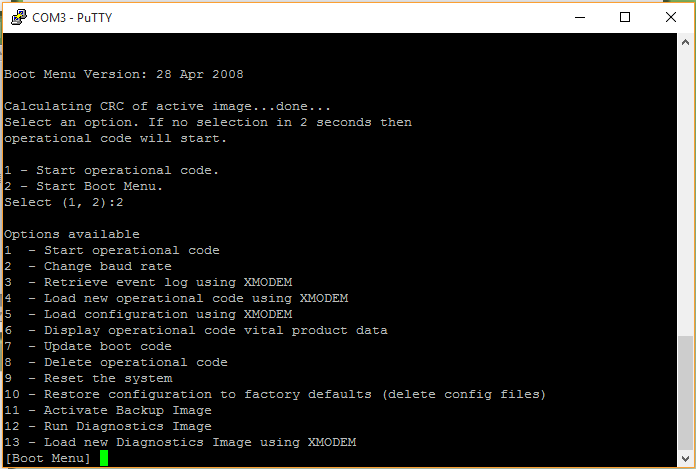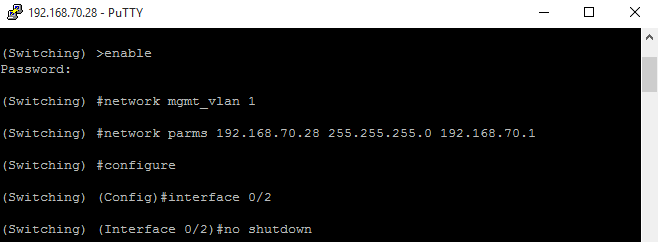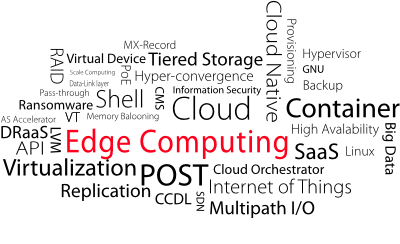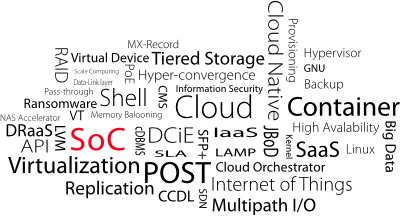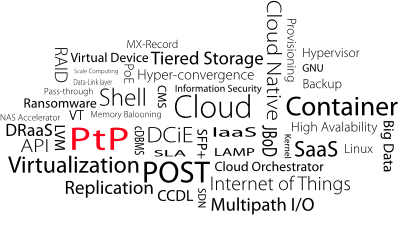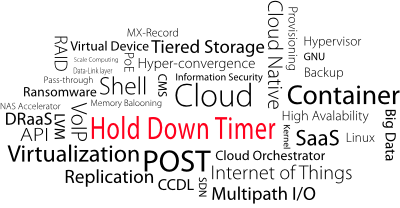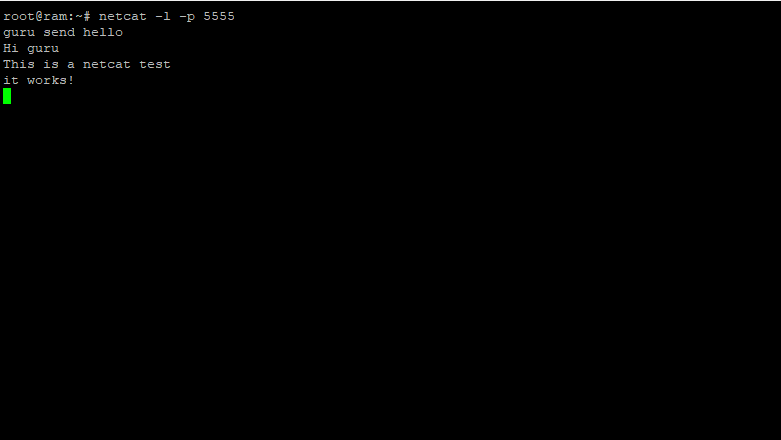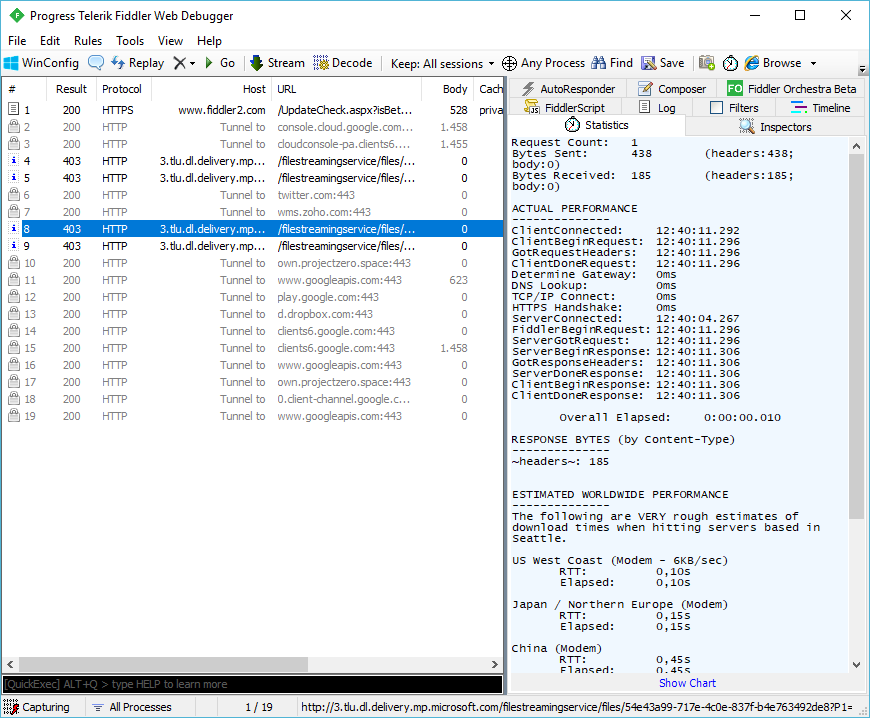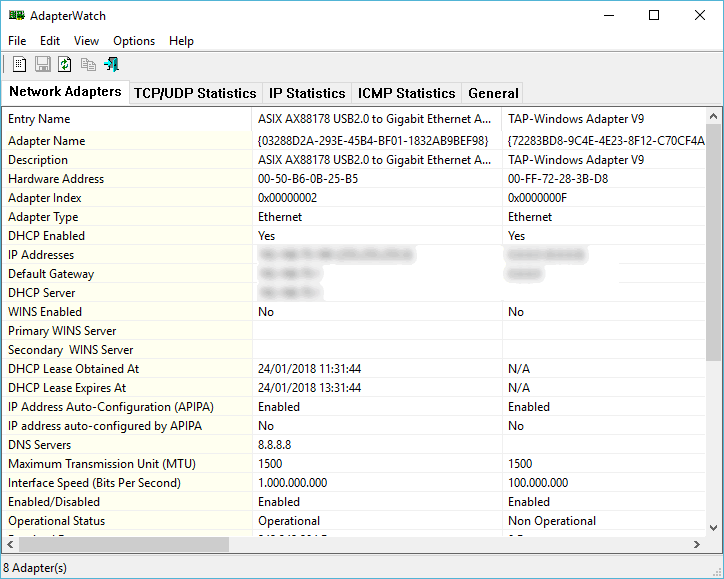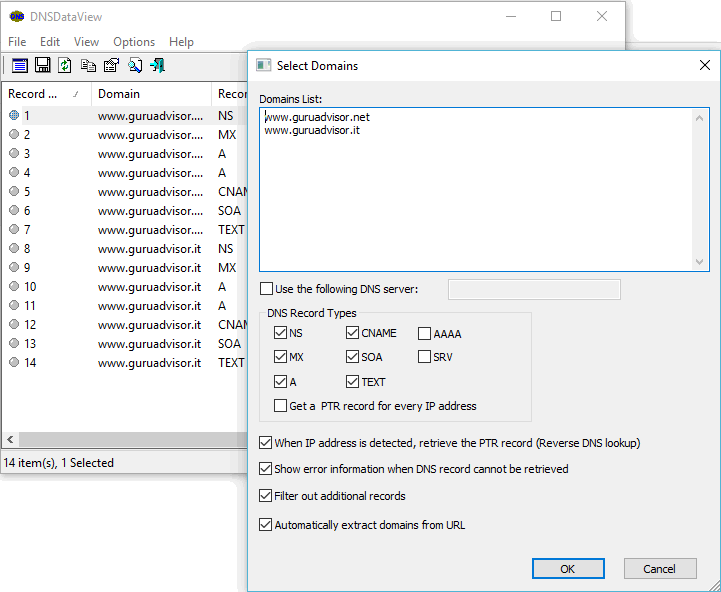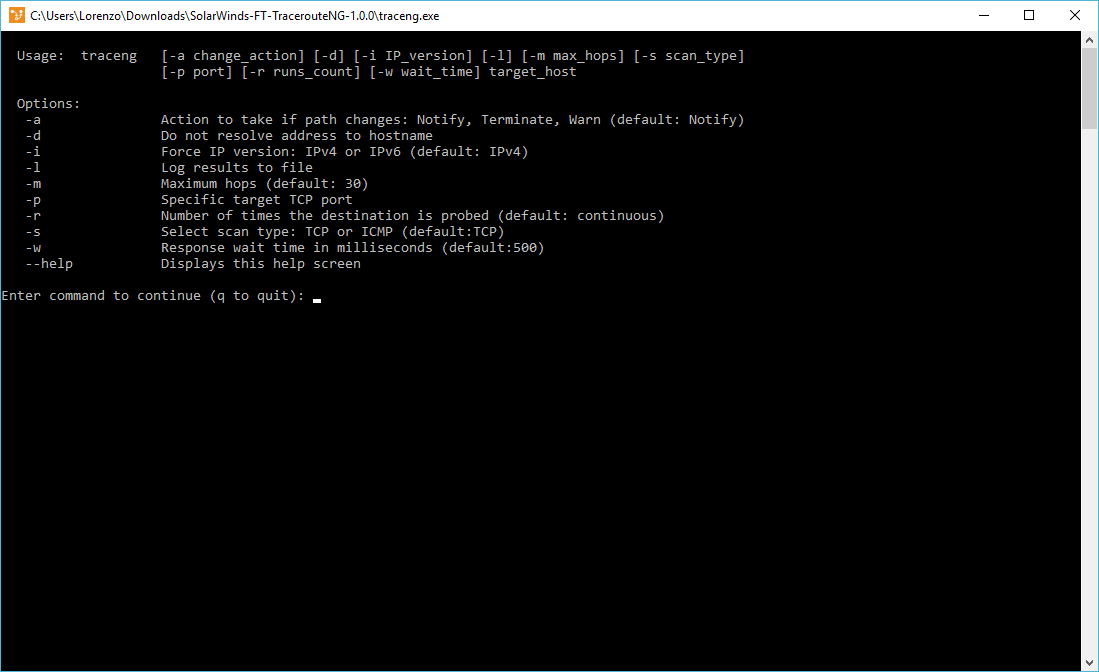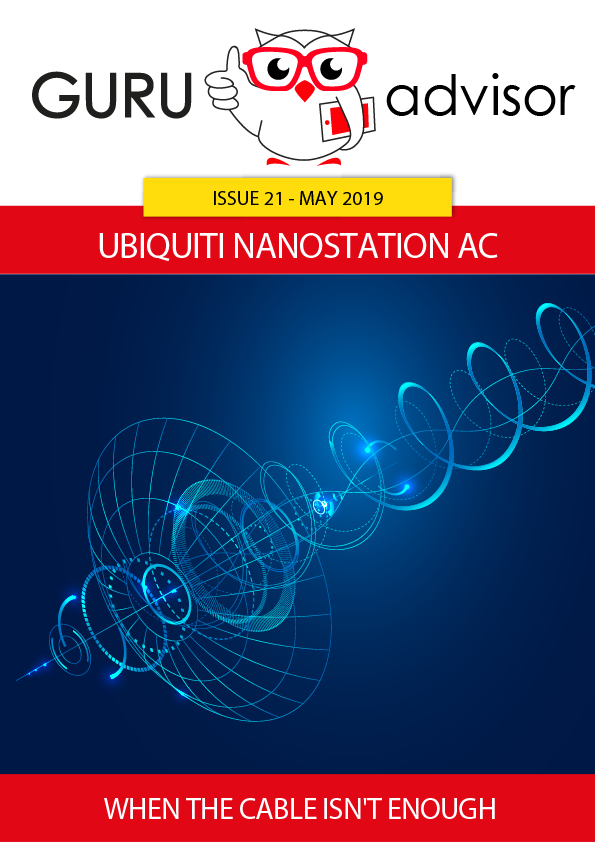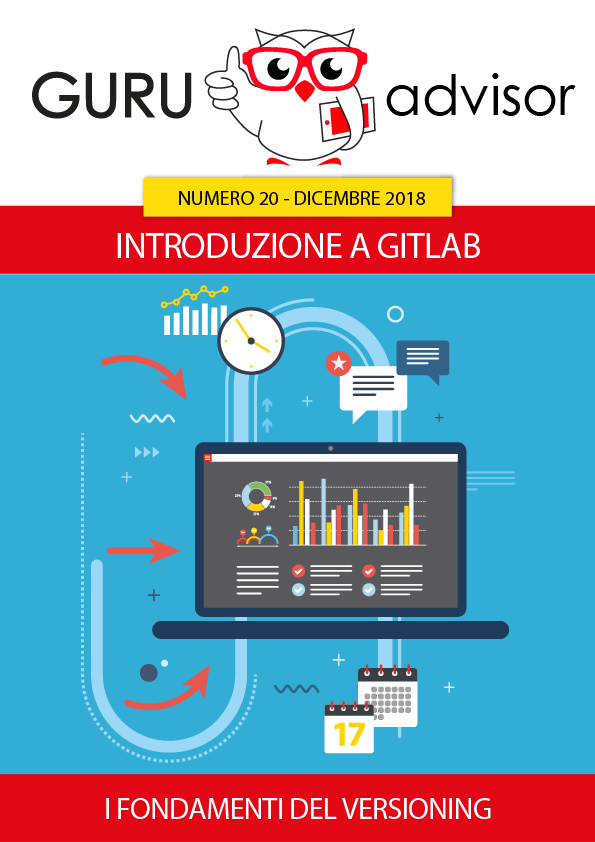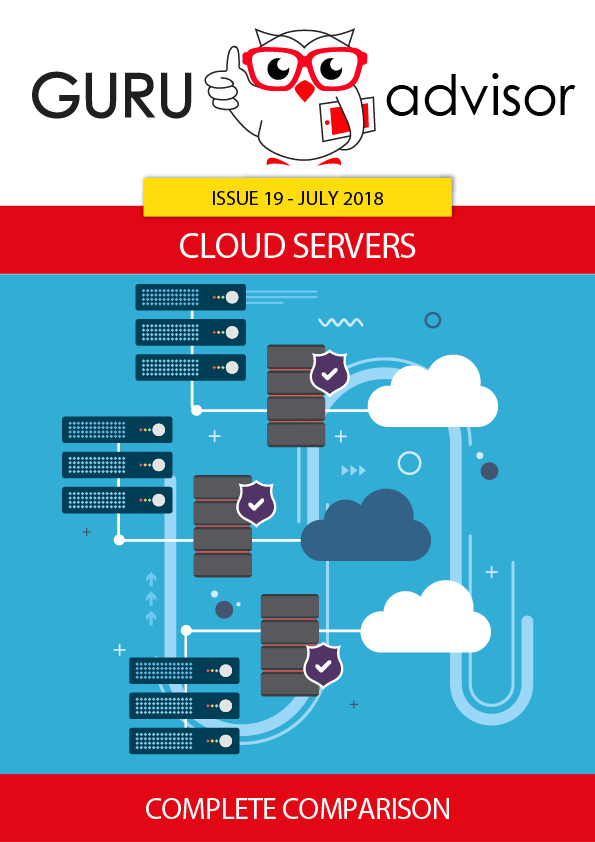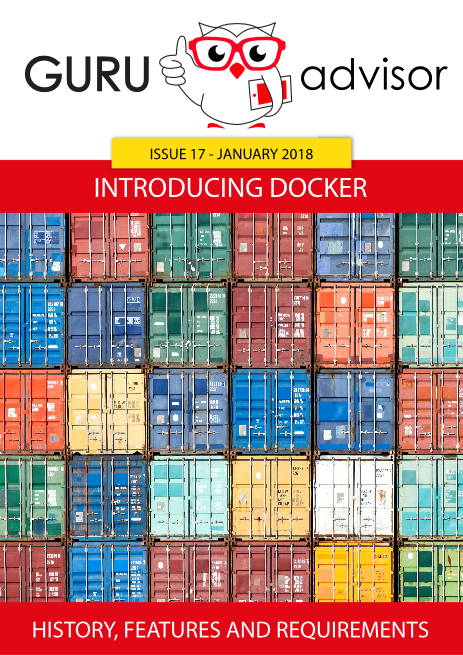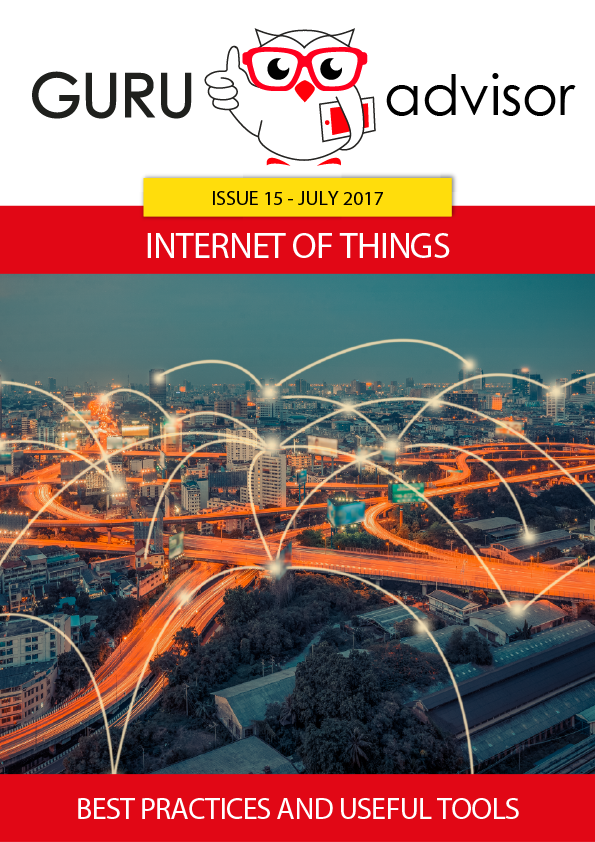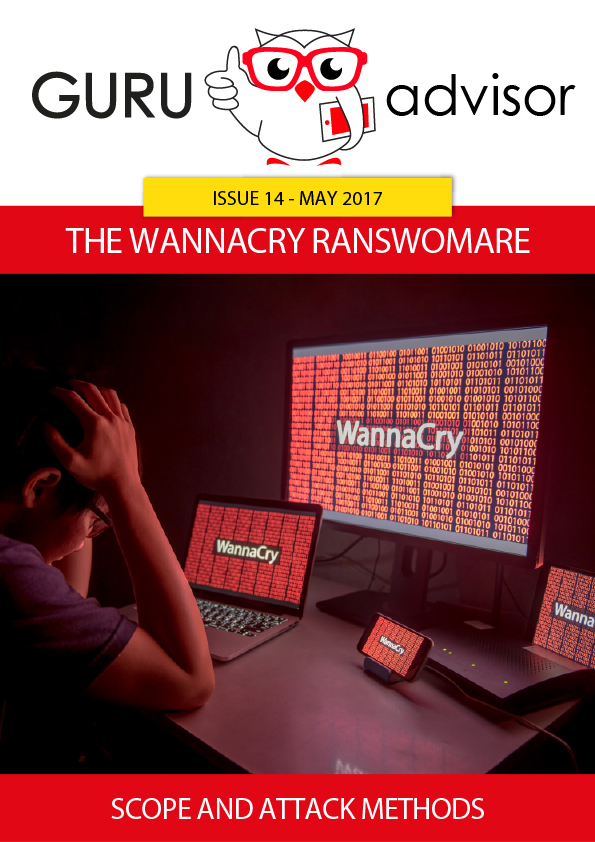If you have ordered, or already own, a switch of this kind, the initial configuration might not be easy and immediate. We have gathered for you a few guide lines so that you can quickly start working with it without having to read more than 900 pages of the manual (LINK).
| Technical specs | Quanta LB4M |
|---|---|
| Chipset | Qualcomm BCM56514 |
| Porte Gigabit Ethernet Ports | 48 10/100/1000Base-T RJ45 |
| Porte 10 Gigabit Ports | 2x SFP+ |
| Web management | Yes |
| SUpported protocols | 802.1D STP, 802.1S MSTP, 802.1w Rapid Spanning Tree |
| VLAN | 802.1Q VLAN, Protocol-based VLAN, Subnet-based VLAN, MAC-based VLAN, Voice VLAN |
| QoS | Yes |
| Security | SSH v1/2, SSL 3.0, TLS 1.0 |
| DHCP/DNS/SMTP | Yes |
| Statistics | Yes |
| Power supply | 2x Delta Electronics 300W |
| Cooling system | 3x interchangeable fans |
First steps with the switch
1) By default, all the Ethernet ports are off, so the Web interface is not accessible before any configuration.
2) To start, connect through console (with an RJ45-Serial cable) using a client like PuTTY. Be careful of selecting the correct COM port and the proper baud rate of 9600.
3) After powering the switch on, you can decide the starting mode: from boot menu or from the last saved configuration.
4) Once the system is on, you can activate at least one Ethernet port to enable the configuration mode with the Web interface (we have enabled port 2 in the following example)
enable
(press enter when prompted for a password)
network mgmt_vlan 1
network parms 192.168.70.28 255.255.255.0 192.168.70.1
configure
interface 0/2
no shutdown
5) As always with the devices of this tier, it’s fundamental to save the configuration after any modifications that will get lost at the next reboot otherwise. You can do that from the Web interface (the System Utilities item of the menu), before powering the switch off or resetting it.