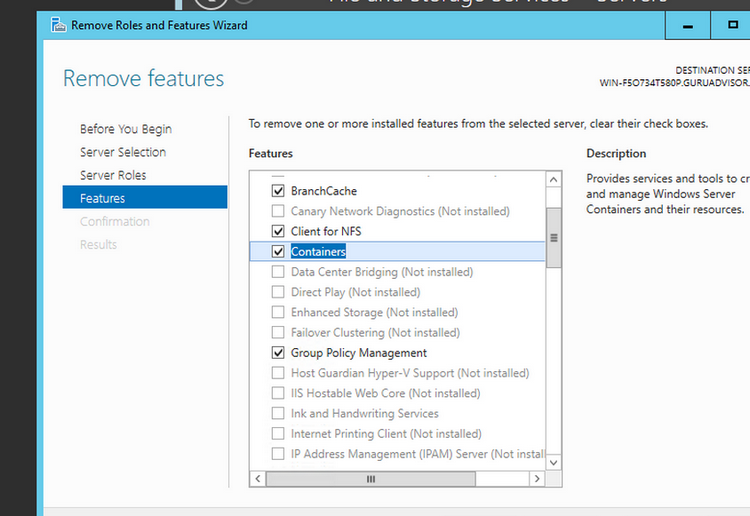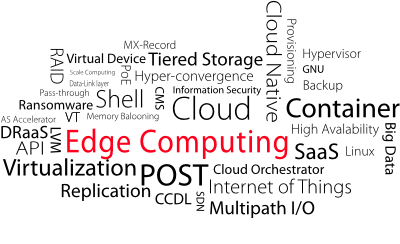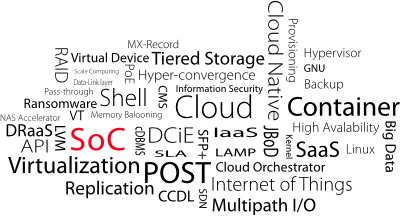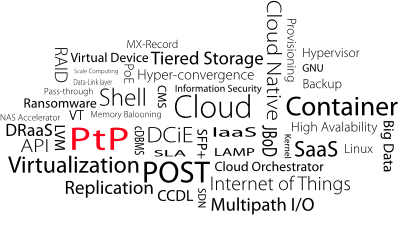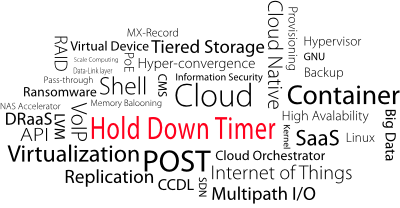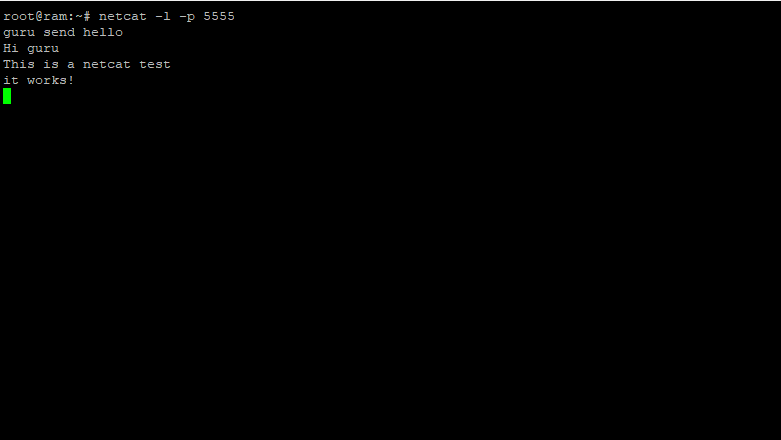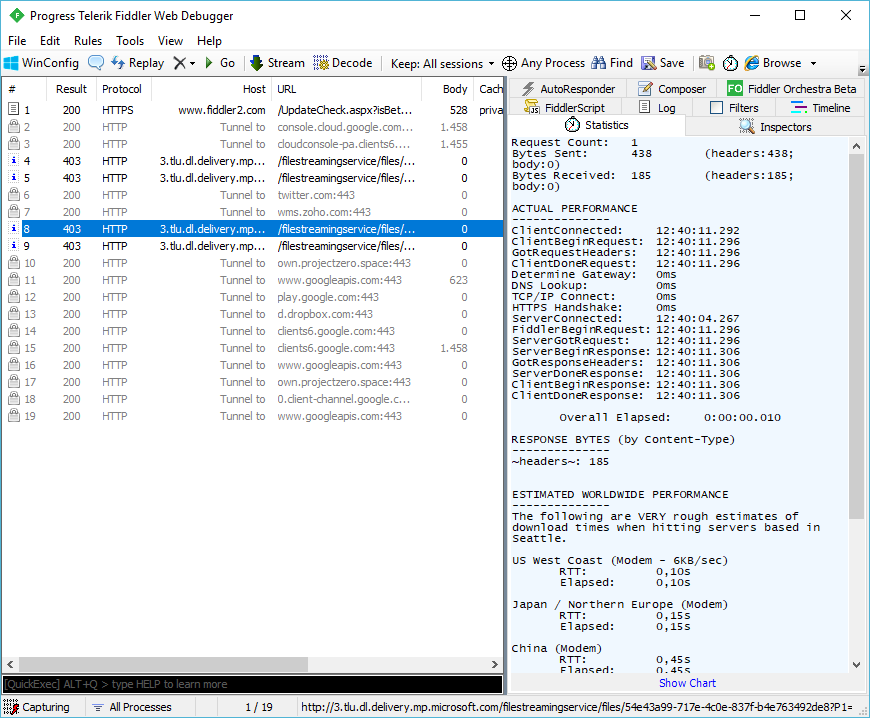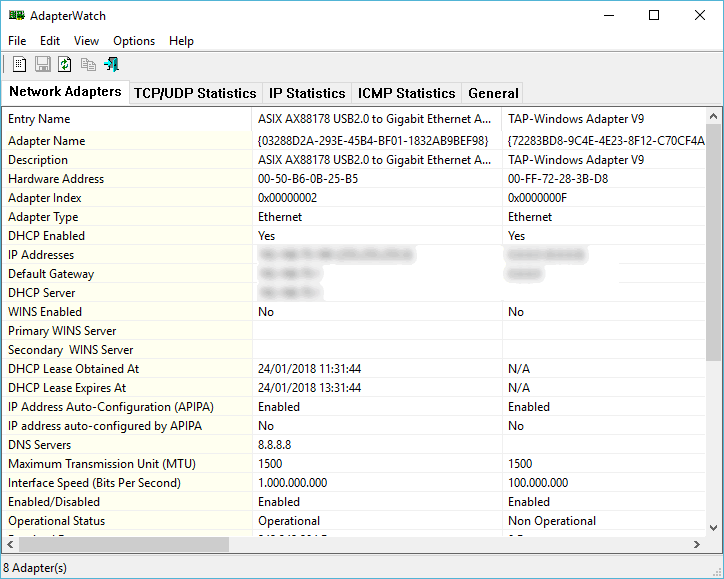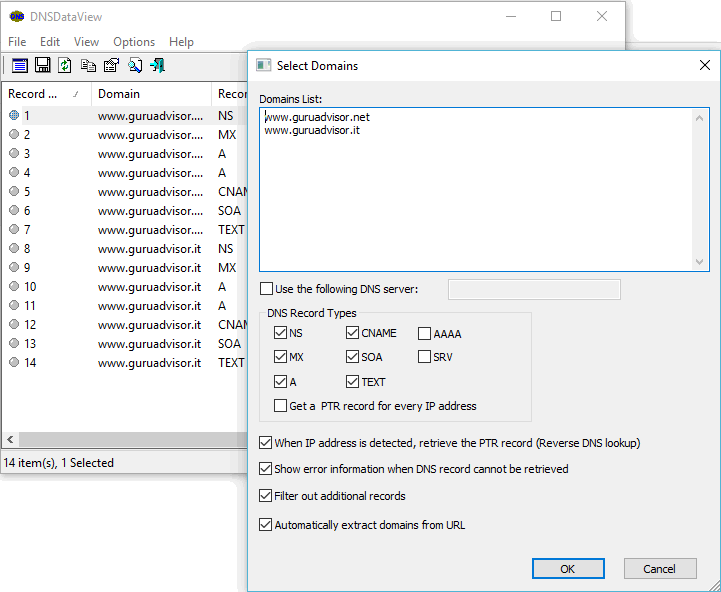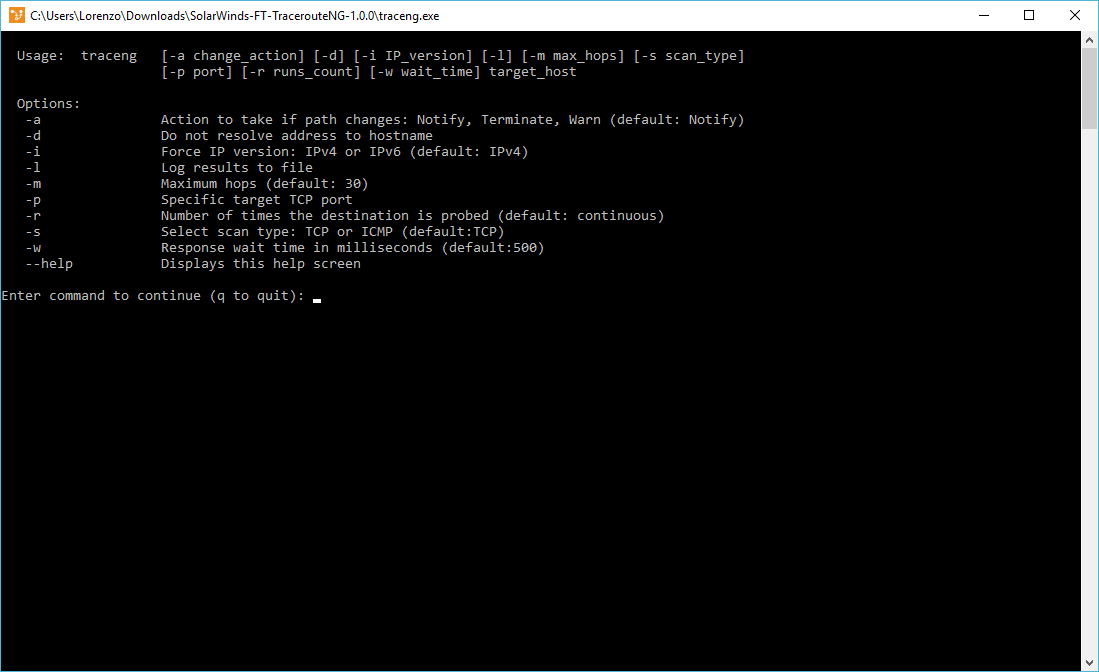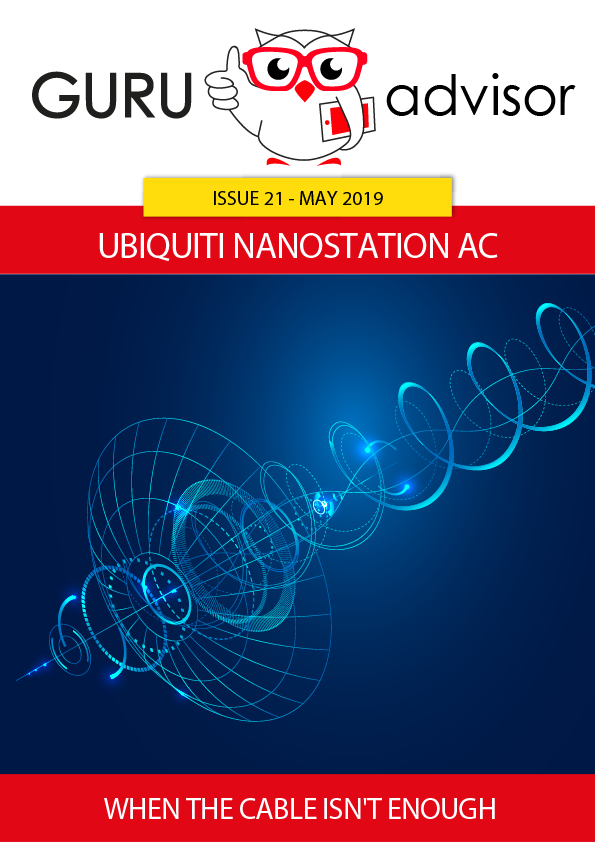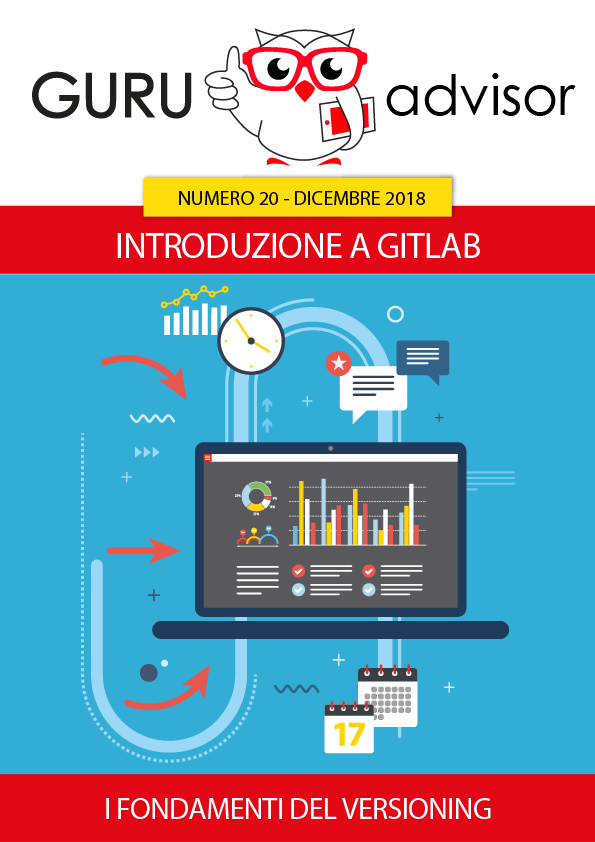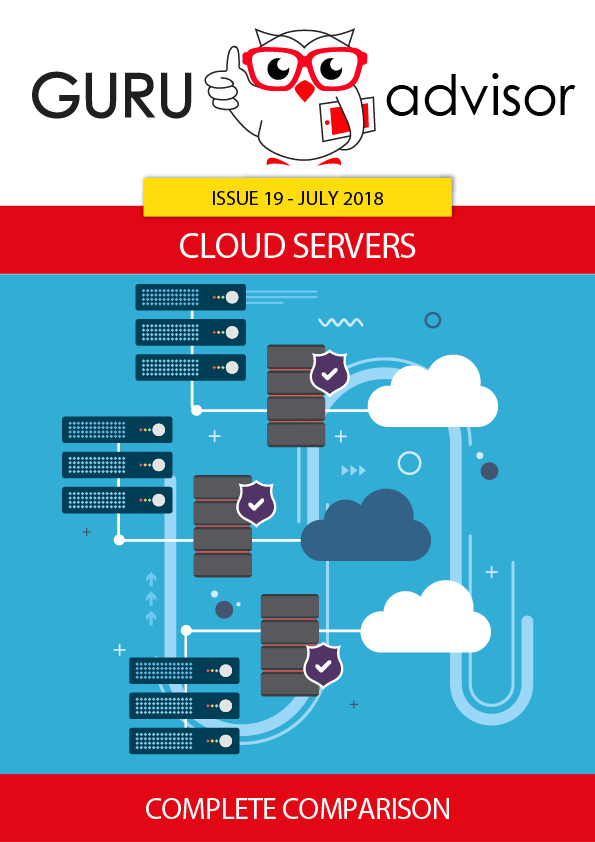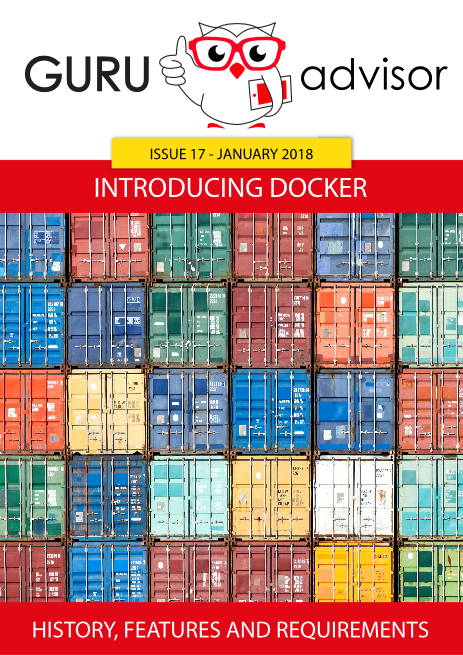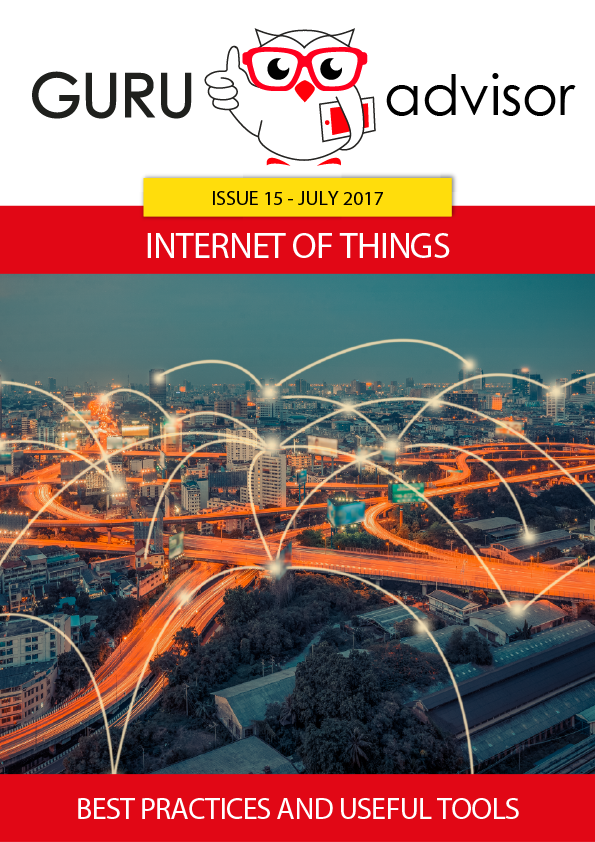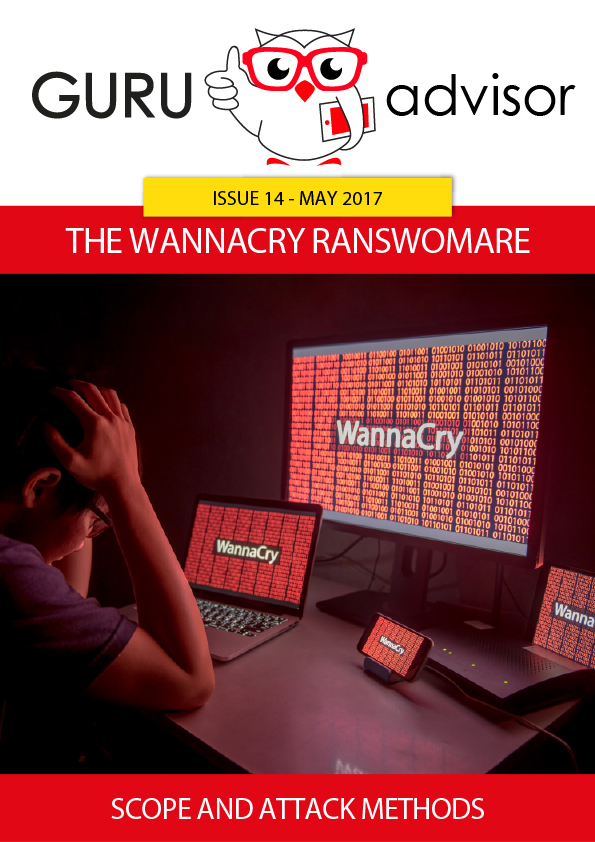We have tried for you Windows Server 2016’s Technical Preview 3, whose release date is expected to be at the beginning of next year. Let’s see what are the principal new feature
Windows Server 2012 R2 successor, as it’s known to the insiders, has arrived to the final phase of its development: the third preview dedicated to developers and technicians has been released at the end of last August. Before analyzing some of the more advanced features, we’ll talk about the news on a graphical side: as it has happened before with the previous releases (2012, 2012 R2 and 8, 8.1), the server version presents a graphical interface (GUI, Graphical User Interface) that can be thought as wholly shared with the desktop version. The reference is of course to the newly-born Windows 10, so there’s no more space for Modern interface with full-screen Tiles or Charms Bar on the right. The classic Start menu returns and it’s restyled, a news that will be appreciated by most sys admins, in particular for remote control uses.
Desktop Experience comes back
Windows Server’s GUI has been an optional feature since the last few releases; Microsoft, intending to embrace the philosophy of resources optimization, had even removed the modality to install a GUI in TP2 (Technical Preview 2). TP3 signals a backward step by reintroducing the Desktop Experience option. The main difference introduced by Microsoft is the impossibility to migrate from a version (Desktop Experience/Server Core) to another once the installation is over.
Server gets Nano
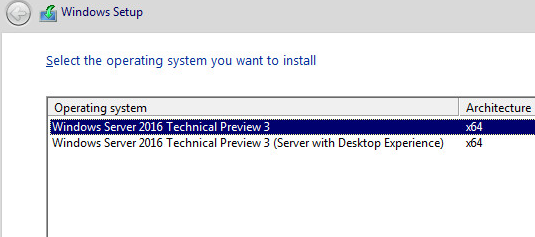 Windows Server 2016 introduces a new modality called Nano Server: it is a stripped down version of the system, with a limited resource consumption, optimized for cloud and remotely managed environments, a clear reference to the Microsoft Azure platform, but handy in VM and physical hosts too. According to Microsoft with the current Nano release it’s possible to create VHD disks 93% smaller, 92% less security upgrades patches are needed determining a reduction of reboots of 80%. The only side effect is the presence of some limits on a features level and components that can be installed.
Windows Server 2016 introduces a new modality called Nano Server: it is a stripped down version of the system, with a limited resource consumption, optimized for cloud and remotely managed environments, a clear reference to the Microsoft Azure platform, but handy in VM and physical hosts too. According to Microsoft with the current Nano release it’s possible to create VHD disks 93% smaller, 92% less security upgrades patches are needed determining a reduction of reboots of 80%. The only side effect is the presence of some limits on a features level and components that can be installed.
Containers according to Microsoft
The most important new feature in TP3 certainly is the introduction of Container, an interesting tool that represents one of the newest trends in the IT industry. A Container is an isolated software environment, portable and conceptually similar to a virtual machine. The fundamental difference is that Containers can share kernel, libraries, modules and services with the host Operative System. In practice they are instances that implements just the necessary differences with respect to the host OS. That permits a computing power modularity quite high, coupled with a strong optimization of resources.
Microsoft jumped headlong in the brawl by implementing the Container technology natively inside the new OS and starting a specific partnership with Docker. This interoperability can create some confusion to those who encounter this environment for the first times: it’s fair to specify that Docker containers are explicitly distinct from Window Server container, that are built upon Server Core. For instance at the management level, Docker solutions can’t be managed using Powershell libraries.
There are 2 different implementations available for Container and they differ in the level of shared resources. In the first case we have Windows Server Containers, in which VMs share files and memory with the host system; the second solution relies on Hyper-V Container: VMs have shared kernel and memory spaces, although TP3 does not implement the latter, yet.
Microsoft has recently released a series of walkthrough tutorials available at this link which can be utilized to test simple configuration of this new feature. Even if the example environments space from Windows Azure to virtual machines, Hyper-V and Server Core, the implementation and usage of Containers heavily relies on the command line. In the specific case of Azure, the creation of Containers is available thru the more comfortable graphical interface.
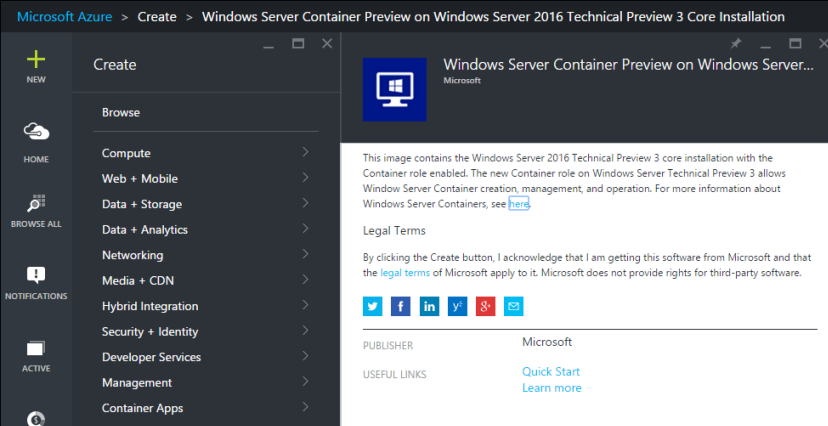
Hyper-V renews, too
Other upgrades and innovations are introduced in Hyper-V where efforts has been put in order to permit full interoperability in clusters where new Windows Server 2016 nodes will be inserted along Server 2012 R2 nodes. In this situation it will be possible, for example, to upgrade the new Operative Systems without interrupting Hyper-V and reducing the down times due to migration. Likewise, in mixed cluster
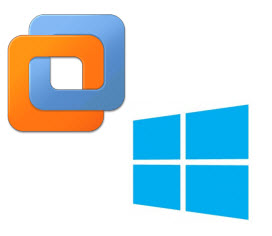
s the functionality level can be maintained to Server 2012 R2 levels until all the nodes will be upgraded to the latest release. Specific resilience options at single VM level have been introduced to better respond in failover situations; memory and virtual NICs can be changed without powering off the machine.
With Server 2016 VMs reach version 6 so some attention has to be put in mixed clusters because only version 5 VMs can run on both systems. Microsoft has taken care of this aspect by not automatically updating configuration files during migration to a Server 2016 host, thus maintaining retro-compatibility.
Another innovation introduced in Hyper-V is nested virtualization, which has already been available on VMware vSphere for a long time. From this version onwards it will be possible virtualize Hyper-V and even create Failover Cluster without depending upon Active Directory.
High Availability also for Storage
Windows Server 2016 has got changes in storage management too: the option to assign QoS (Quality of Service) policies to virtual disks or VMs allows the file server to automatically correct the storage performances based upon the adopted policies. In order to better data security, the new Storage Space Direct system has been introduced (it is an evolution of the previous Storage Space solution available on Server 2012 R2) which creates an HA (High Availability) system also on local storage on at the cluster level. Storage Replica permits the synchronization between data on different servers or on the whole cluster to manage disaster recovery. Management solutions have been enhanced too. For instance, the new Powershell Direct allows to directly utilize cmdlets on the guest OS without any configuration.
It has just been released the Remote Server Administration Tool (RSAT) management tool for Windows 20 that is compatible with Server 2016. With respects to the networking side, a new scalable network controller has been introduced as well as a L4 load balance and a gateway for hybrid connectivity.
Other news
Security is an extremely importat topic on a server platform; in this new release Microsoft has introduced a specific anti-malware service called Windows Server Antimalware, which is active by default but has no GUI. This component actively protects the system from known threats and makes use of constant updates through Windows Update. Another interesting news is the Host Guardian Service Role that allows to isolate VMs and to protect data from non-authorized accesses (even from Hyper-V administration). Finally, there are some news about Remote Desktop Services: second generations VMs are supported as much as stylus input devices (like the stylus of the Surface Pro 3) and the innovative Microsoft Edge browser are.
In order to evaluate the novelties of Technical Preview 3 we have installed the system on a HP DL380 G5 server with 16GB of Ram and in a virtual machine in VMware vSphere 5.5 (configured as Server 2012 R2) without stepping into any problem. With concerns to system requisites, Microsoft at the moment refers to the Windows Server 2012 R2 technical sheet, which requires just 32GB of disk, 512MB of Ram and a single core processor with 1.4GHz or more.