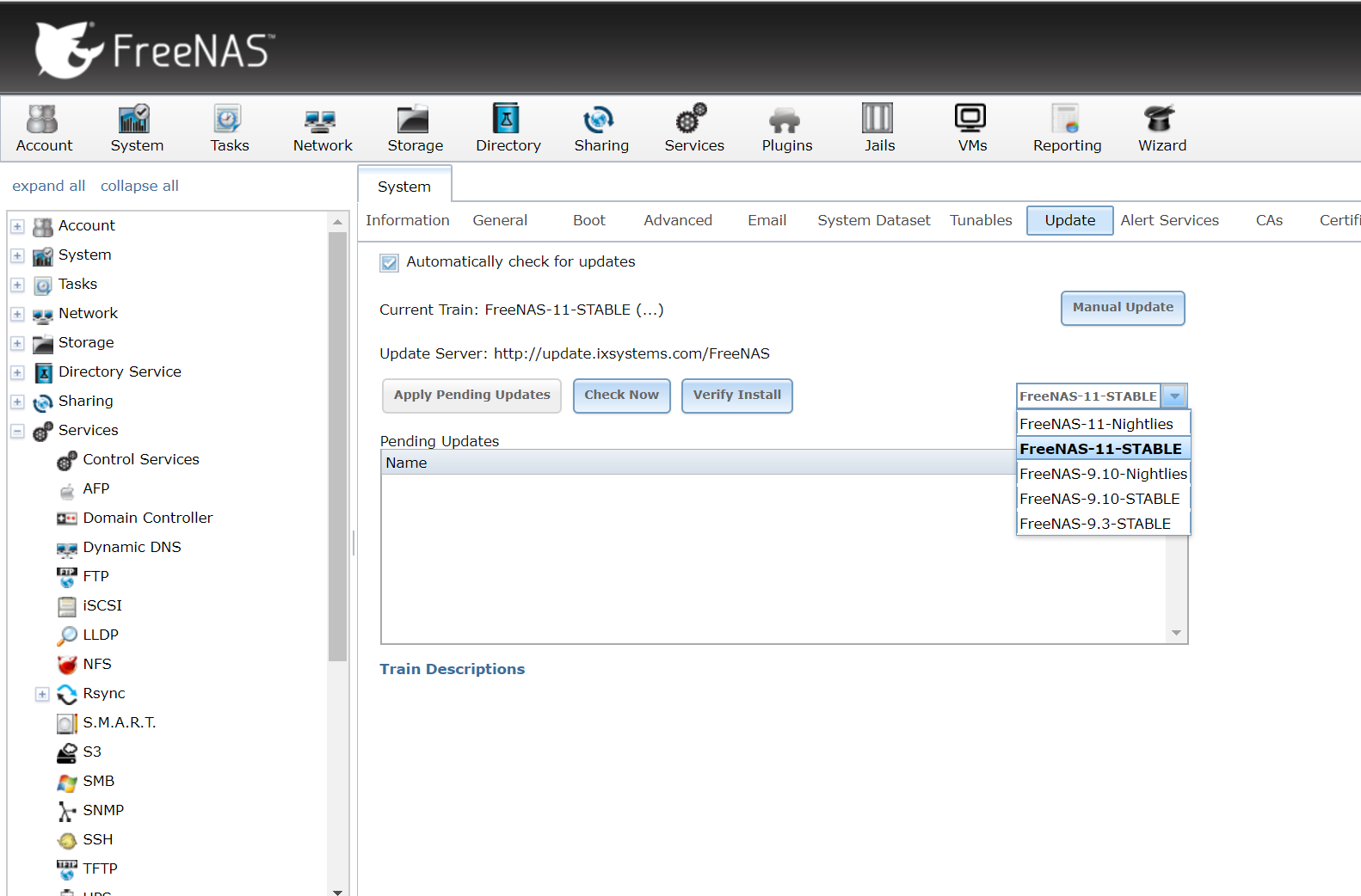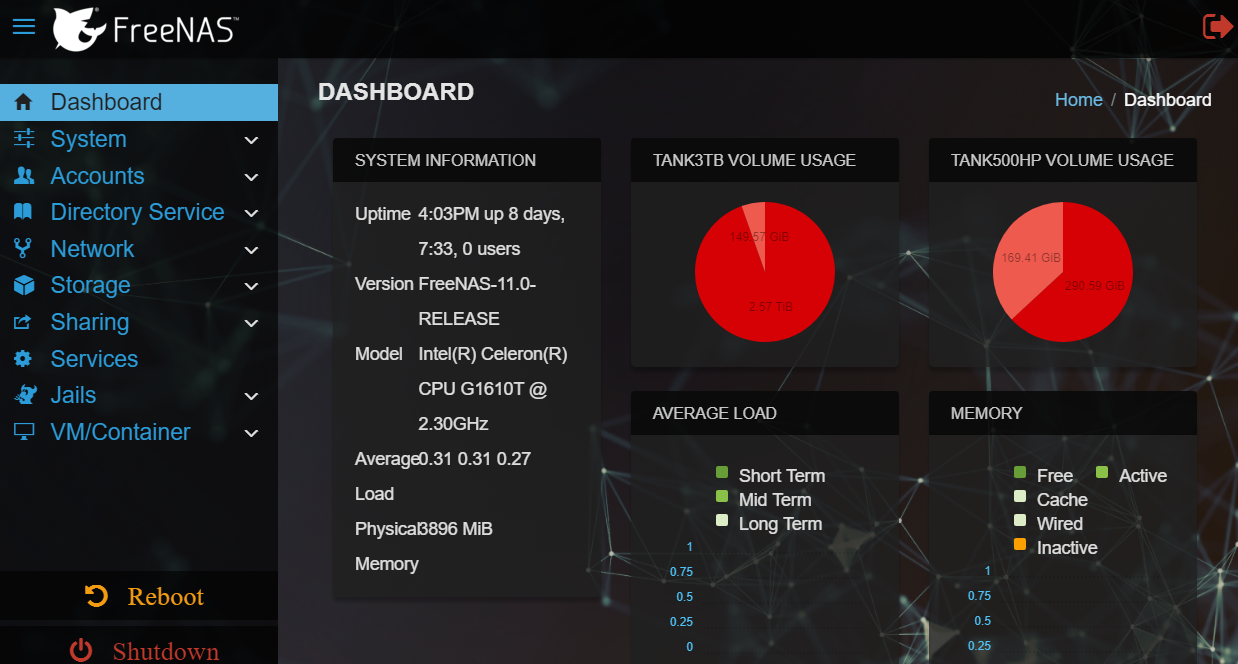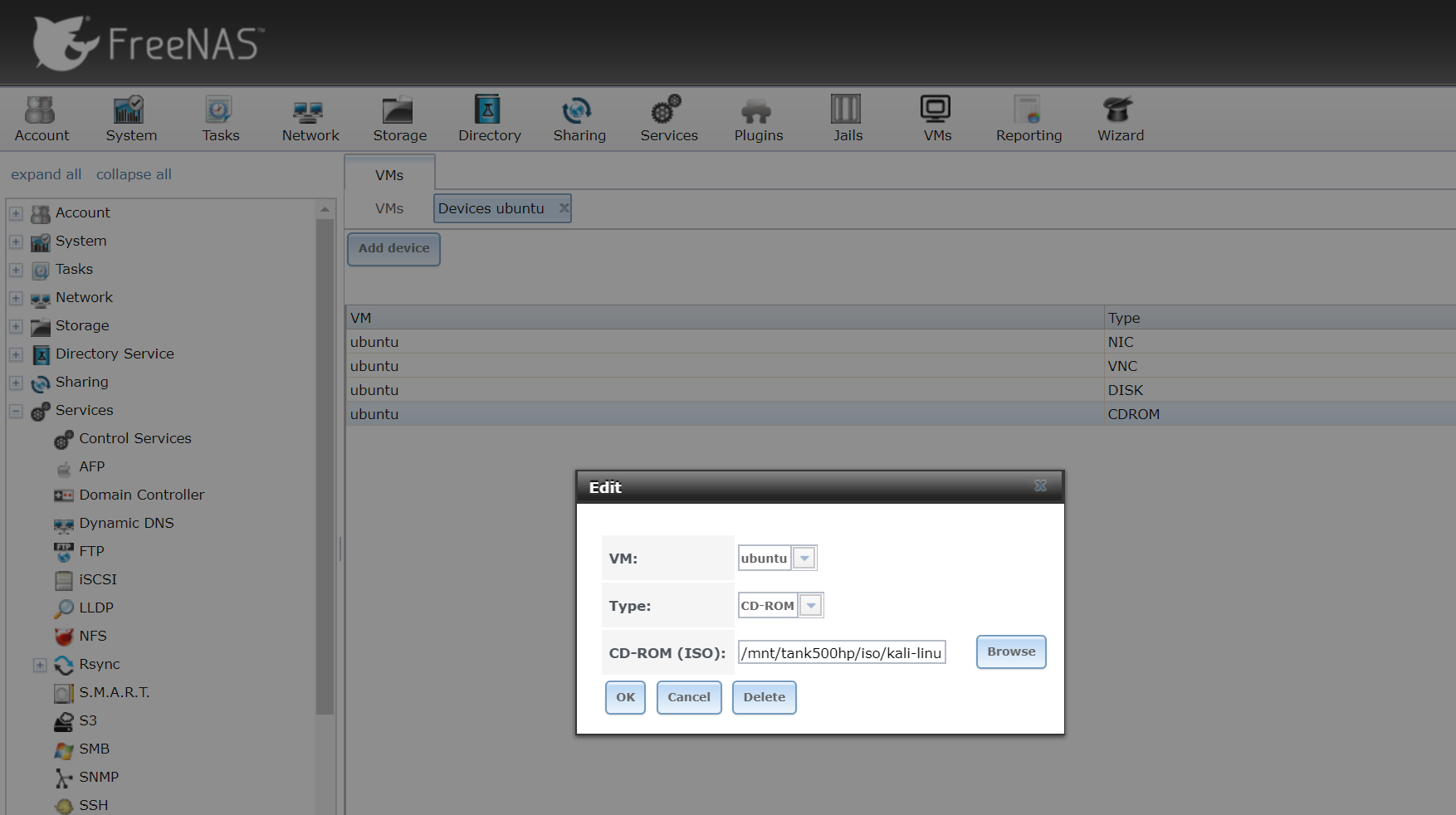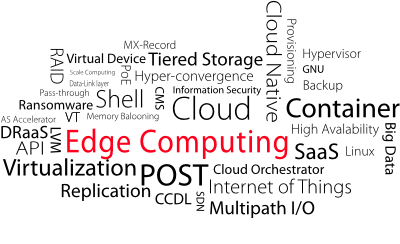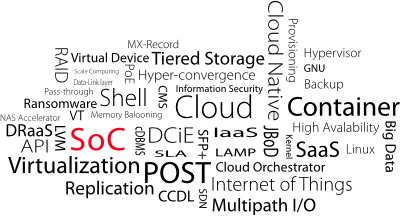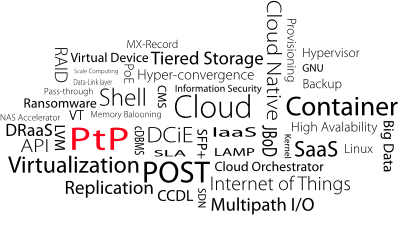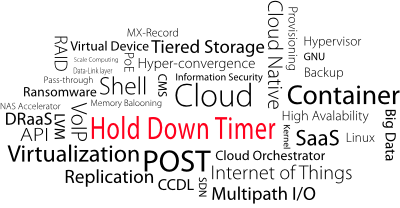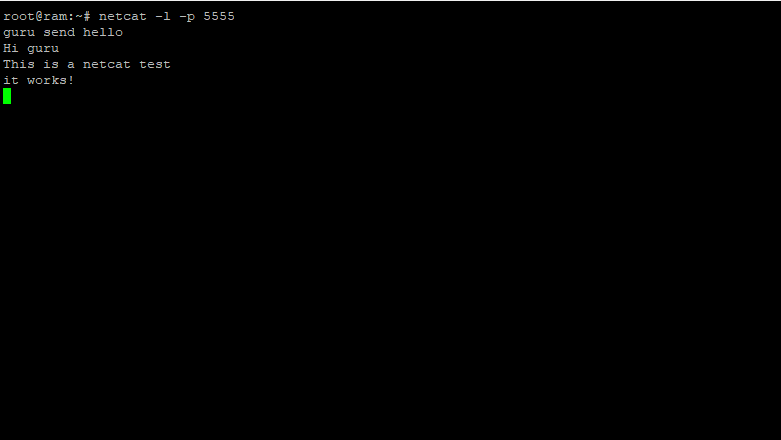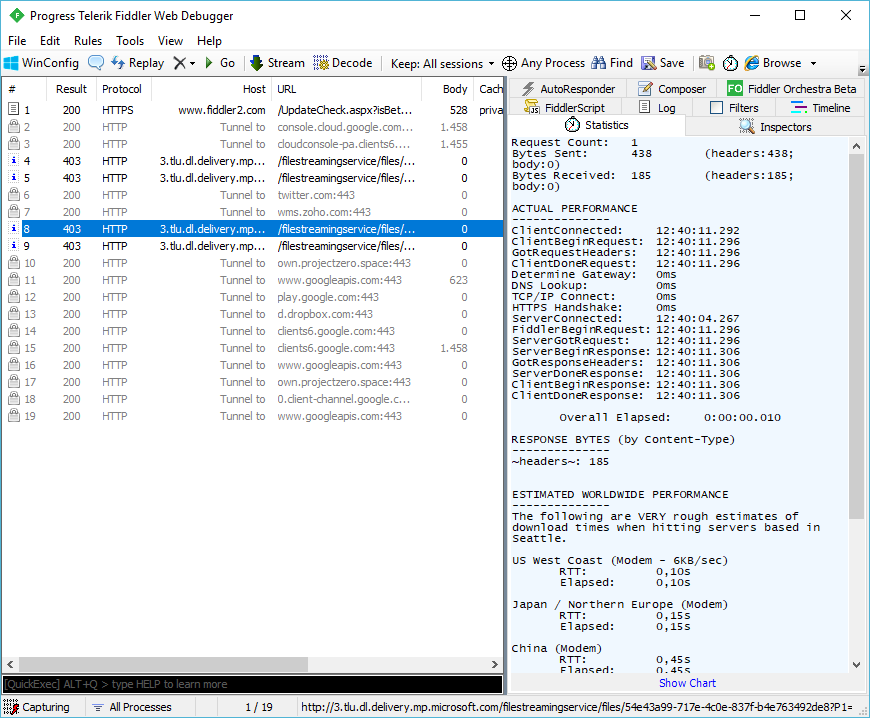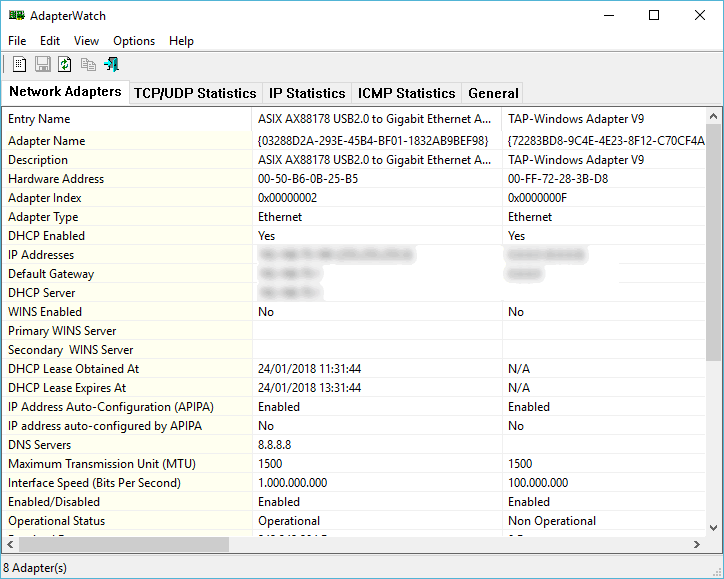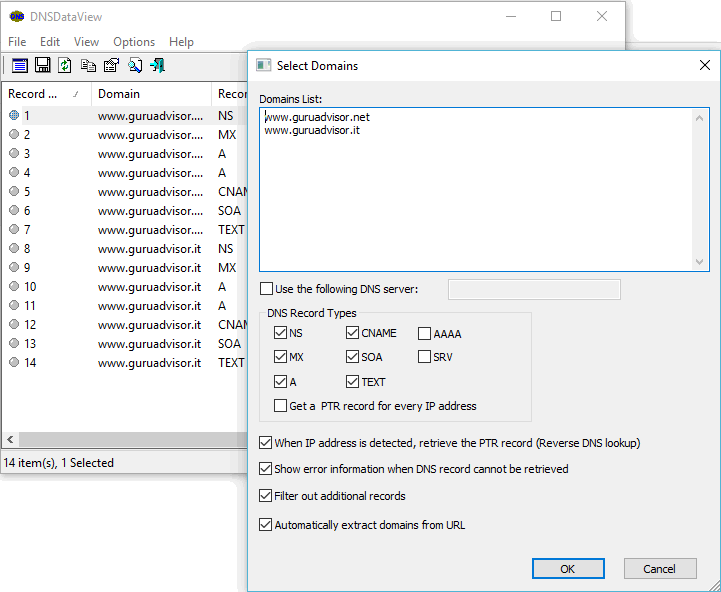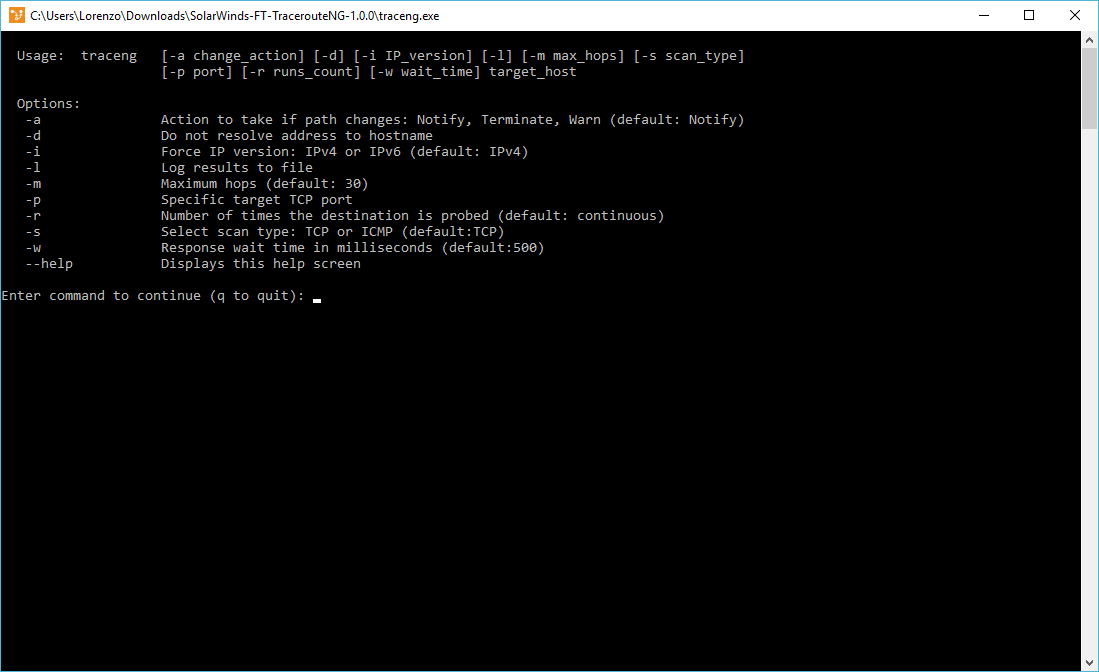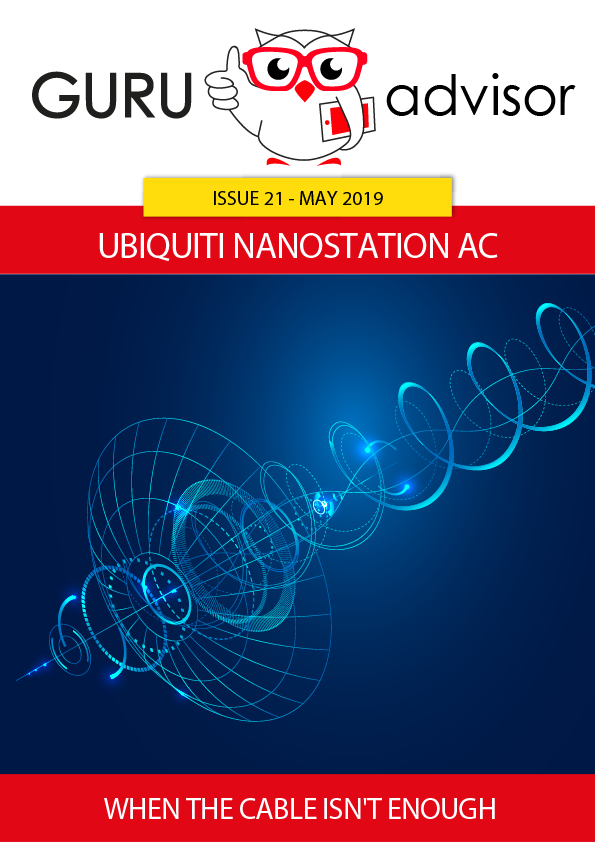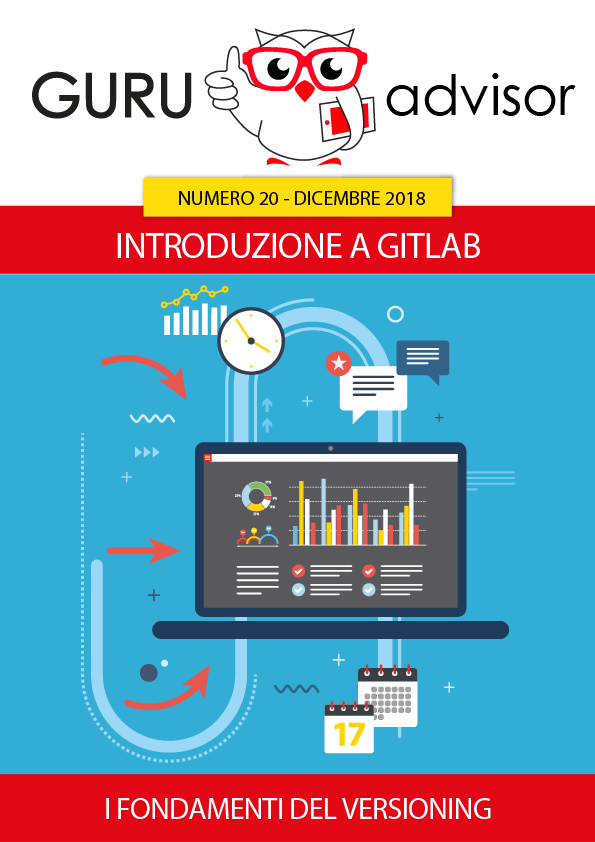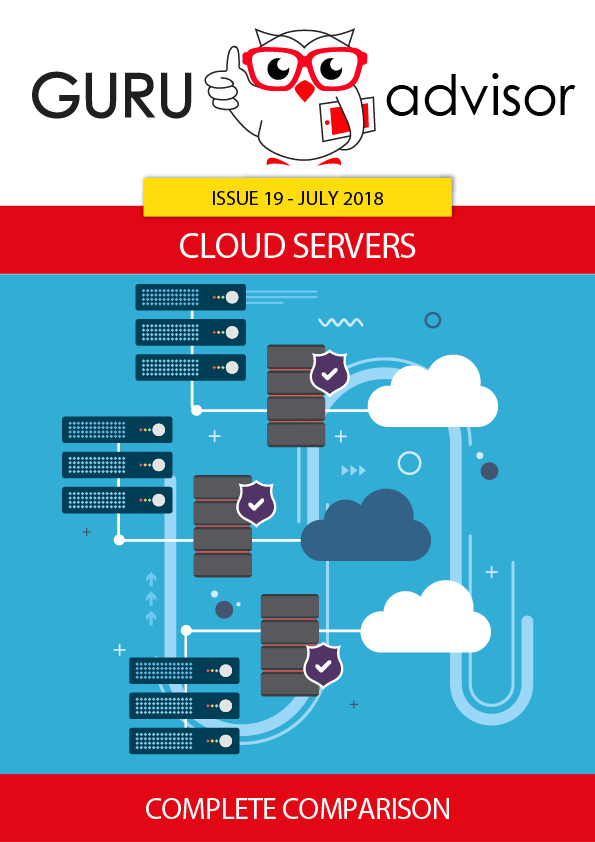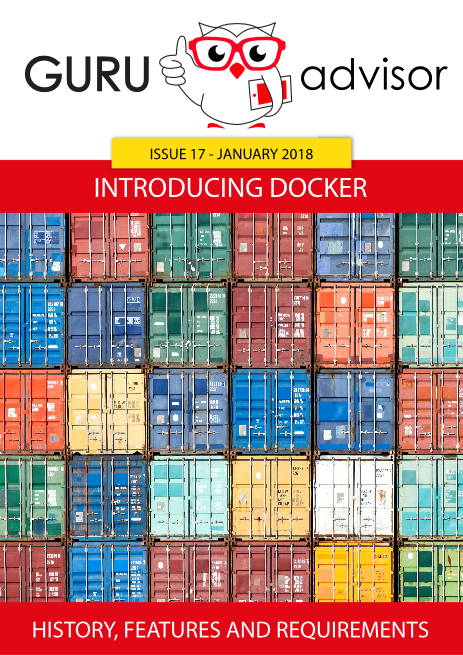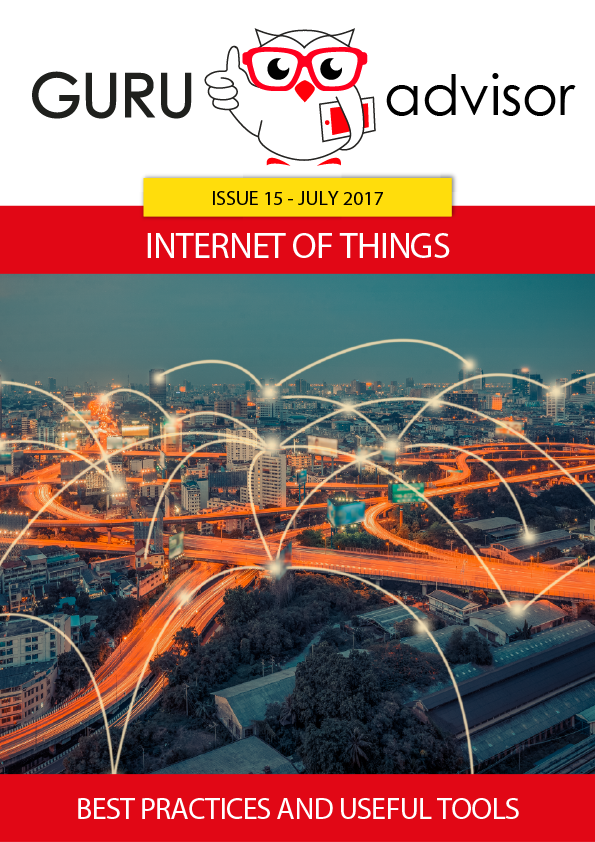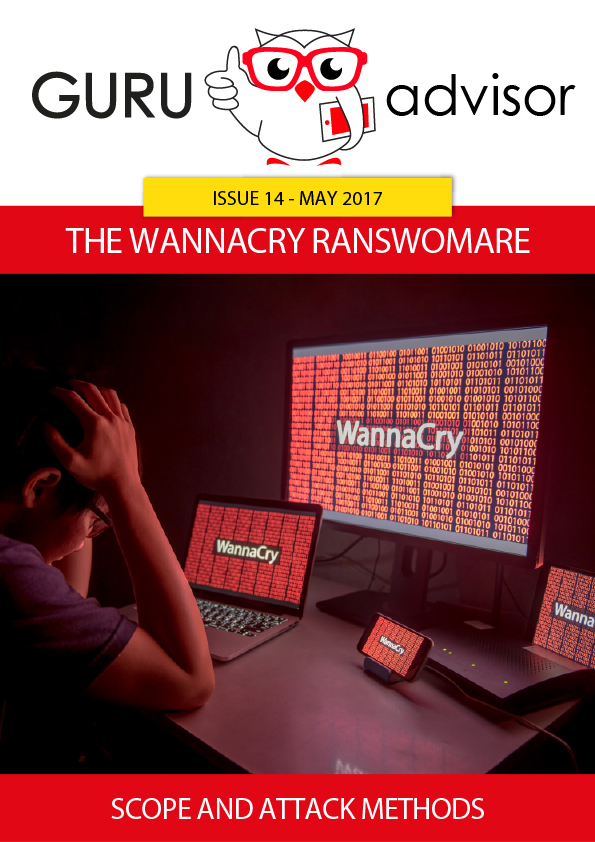After a false start of the long awaited FreeNAS 10, the iXsystems development team a few weeks ago released the latest stable release of the operating system for NAS solutions.
We’ve extensively covered FreeNAS in previous issues by analyzing structure, functioning and advantages. We expect a high level of stability and reliability from such an operating system, yet we waited for almost a year the revolutionary release 10, code named Corral.
FreeNAS 10 “Corral”: something went wrong
The two main news would have been a new graphical interface and native support to multi-platform virtual machines.
However the release of Corral didn’t go as expected: after being available for 48 on the official FreeNAS website, it mysteriously disappeared and replaced by the previous 9.10 version. For some weeks nobody had a clue of what was going on, as it was still downloadable from the official repository; then it appeared in the Tech Preview section. A communicate was released on the FreeNAS forum on the 12th of April stating the motivations of the retirement of the release.
Here at GURU managed to download and test different version of Corral (from 10.0.2 to 10.0.5 which are still available here) but we’ve experienced several problems.
Our testing platform is our trusty HPE Microserver Gen8 with dual core Celeron processor, 4GB of RAM and 2 3TB IronWolf disks, which we successfully used with all 9.x versions of FreeNAS.
We’ve had problems with Corral since the boot: a bug in the 10.0.2 version would prevent the “install” process from the installation menu (perhaps due to the presence of just 4GB of RAM), but we overcame it by using version 10.0.5 in a VM with 8GB of RAM. After a number of trials we managed to run it on the Microserver as well, but performances during boot time and Web usage are very disappointing, as a banner during the installation warned us.
Boot times were in the range of 10-12 minutes instead of 4-5 required by version 9.x, and the new graphical interface -completely organized with vertical menus- was unintuitive and very slow to react to commands.
After Corral, the return to numerical releases
Given the problems of FreeNAS 10, the development team decided to use another approach in the realizing of version 11 by redesigning the GUI (with the Angular JS open source framework instead of the previous Montage JS) and fixing issues about resource consumption.
This ended in the stable release of FreeNAS 11 which is available on the official site.
Those running FreeNAS 9.x can upgrade by changing the “train” in the updates settings.
Let’s dive into the details of the new features under the hood of the new release.
The main new features include a new interface, being based on the latest FreeBSD (version 11 indeed, with performance tunings) and the native support to virtual machines. Then we can find the addition of notification services integrable with third-party products and the integration with Amazon S3: FreeNAS can pretend to be a sort of local S3 bucket.
Regarding the interface, you need to know to facts: first, it’s still in development phase, and second, you can choose which one to use -the new or the regular one- at login time. Given the new structure, some activities are preferably done with the classic interface.
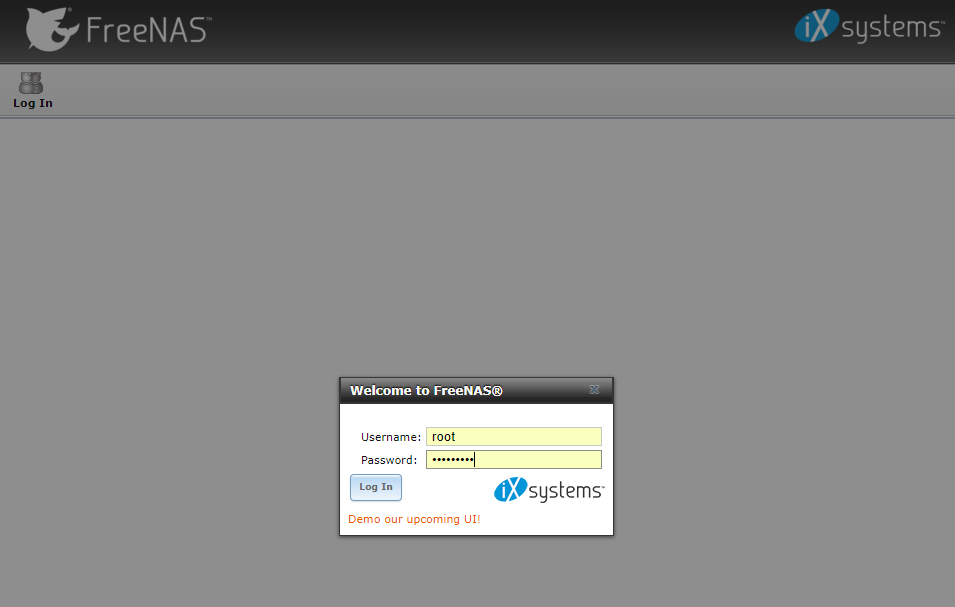
Compared to the original organization, the structure of the menu is now completely vertical with a “dropdown” feature that replaces the old upper horizontal menu, and now most activities can be performed by means of big coloured buttons (adding a datastore, managing snapshots, creating VMs, etc.). Despite being more pleasant and coloured, it’s miles away from the usage level guaranteed by the normal GUI.
Creating and using VMs inside FreeNAS
The other important news is the introduction of a VM menu voice which allows the creation and management of Windows and Unix-based Virtual Machines thanks to an easy interface with modifiable parameters.
This features deviates from the concept of Jails and is based on a real hypervisor: bhyve. Bhyve is the FreeBSD based hypervisor analogous to Xen, ESXi and KVM which can virtualize both x86 and x64 architectures. A significant upgrade in terms of RAM and CPU is required to leverage this new feature of FreeNAS.
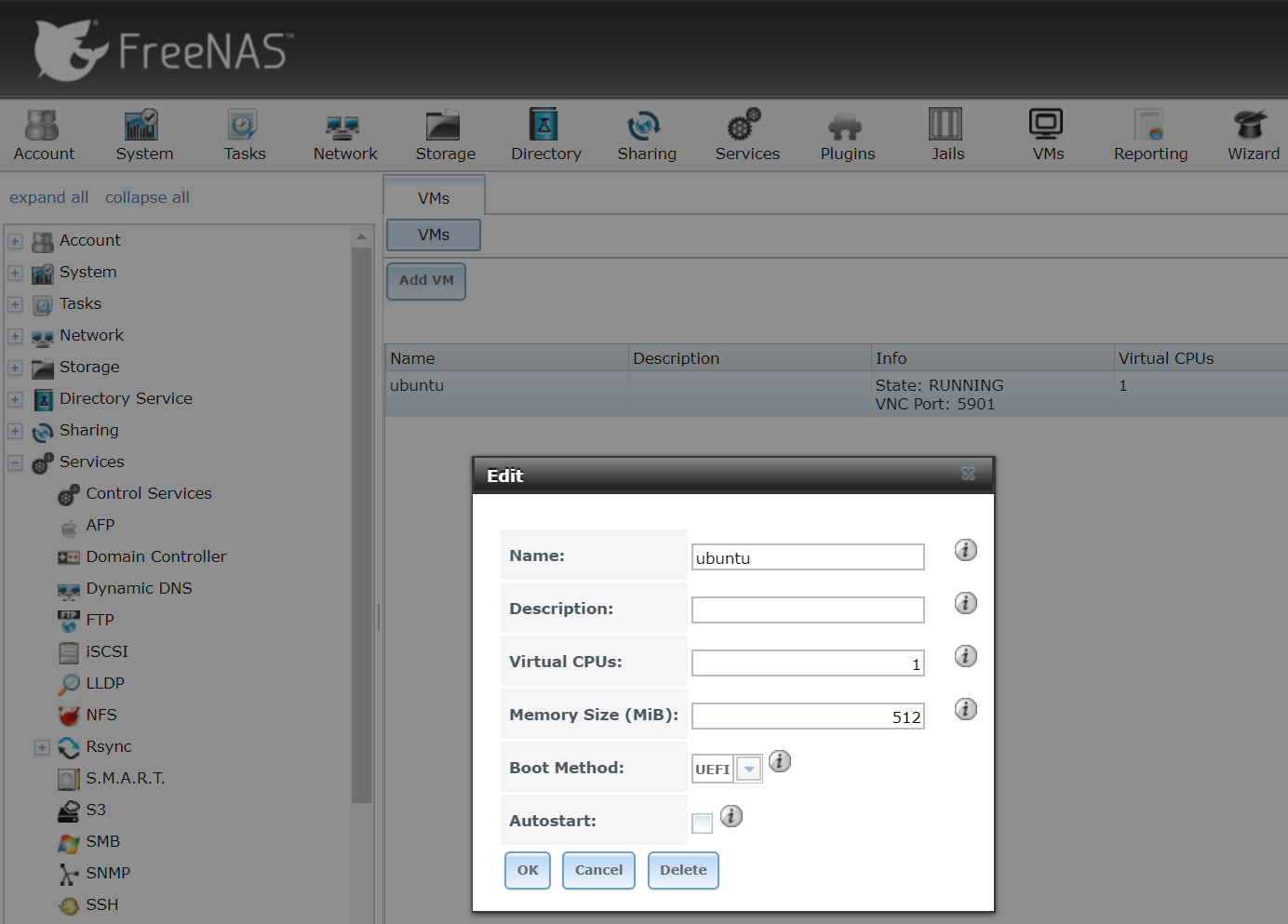 The functioning is not intuitive at first. The menu voice from where you create a new virtual machine allows to add only a name, a description, the number of vCPUs and the amount of RAM memory indeed. This selection alone doesn’t suffice to have a working VM: we have to work inside the related Devices section, where we can add one or more disks, network interfaces, VNC interfaces, and, most important, a CD-ROM unit to boot from.
The functioning is not intuitive at first. The menu voice from where you create a new virtual machine allows to add only a name, a description, the number of vCPUs and the amount of RAM memory indeed. This selection alone doesn’t suffice to have a working VM: we have to work inside the related Devices section, where we can add one or more disks, network interfaces, VNC interfaces, and, most important, a CD-ROM unit to boot from.
Realizing a working instance requires a dedicated zvol (on one of the available dataset) and a dataset to attach the ISO image of the operating system.
Once the setup is done, the virtual machine is started by pressing the Start button placed on the upper bar. FreeNAS doesn’t provide a Web-based VM graphical interface, you need a VNC client to connect to the VM using the host_IP:VNC_port combination.
Considerations
The features that are introduced with this version of FreeNAS are very interesting and allow the use of the system to more articulated scenarios; virtual machines are easier to manage than Jails and allow to use a physical host for several usages, even Windows-based.
The new graphical interface is not convincing at all, but it’s still in beta phase, so we expect dramatic improvements.